YouTube videos with Download Manager free flash fast and simple!
YouTube is a video sharing site where the most popular users can upload, view and share video clips. You can use Free Download Manager to download flash videos from YouTube in high speed.
To download flash videos from YouTube with FDM, follow these steps:
- Choose Flash Video Downloads tab.
- Go to the Download Video Flash menu> Create flash video download or click the button on the toolbar.
- Enter the URL of the file in the Create dialog box appears video download Flash.
- If you want to automatically convert the downloaded video into another format, specify the format and check the option Automatically convert downloaded videos to a format specified.
- Click OK to finish.
Note.
You can convert video after downloading. To do so, press the Convert button to the right of the preview window, specify the convert option and press OK.
You can also create a YouTube video download using context menu (this option is available in Internet Explorer and Firefox):
- On the YouTube site, right click on the thumbnail of the video you want to download.
- In the context menu, select the download option that suits your needs the best.
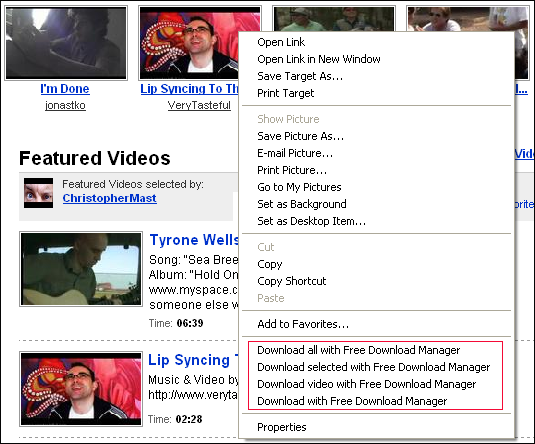
3. Click OK in the Add download window appears complete.
Source:kazeclothes.blogspot.com



0 comments:
Post a Comment