Related post is one way to increase blog traffic. as with the related articles, then visitors will know the article or anything kontain similar articles that he read.
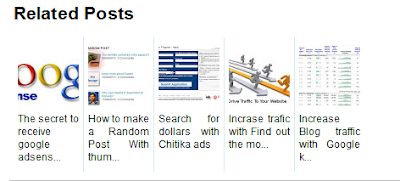
Related post can also beautify the look of the blog that you have.
in the article this time I will share how to add cool related post on your blog.
2. Edit HTML (Edit the Themplate)
3. code </head> (by CTRL + F)
4. then copy the code below and paste the above code </head>.
<!--Related Posts with thumbnails Scripts and Styles Start-->
<!-- remove --><b:if cond='data:blog.pageType == "item"'>
<style type='text/css'>
#related-posts {
float:center;
text-transform:none;
height:100%;
min-height:100%;
padding-top:5px;
padding-left:5px;
}
#related-posts h2{
font-size: 1.6em;
font-weight: bold;
color: black;
font-family: Georgia, “Times New Roman”, Times, serif;
margin-bottom: 0.75em;
margin-top: 0em;
padding-top: 0em;
}
#related-posts a{
color:black;
}
#related-posts a:hover{
color:black;
}
#related-posts a:hover {
background-color:#d4eaf2;
}
</style>
<script type='text/javascript'>
var defaultnoimage="https://blogger.googleusercontent.com/img/b/R29vZ2xl/AVvXsEh_MZi98YQM7q6RzFLr3mKlWee0Jeekq8AypMGDhRpJXTKeR0_Y9lpZd_L0SEPvlXZtuJRUOQgnYrd6_pGA51NoP-BzrMVkbTnk4WQhvwV1T6dinOCfBiwS_xlYm5zQ5mluTvp1VvxhxrE/s400/noimage.png";
var maxresults=5;
var splittercolor="#d4eaf2";
var relatedpoststitle="Related Posts";
</script>
<script src='http://bloggergadgets.googlecode.com/files/related_posts_with_thumbnails_min.js' type='text/javascript'/>
<!-- remove --></b:if>
<!--Related Posts with thumbnails Scripts and Styles End-->
<!-- remove --><b:if cond='data:blog.pageType == "item"'>
<style type='text/css'>
#related-posts {
float:center;
text-transform:none;
height:100%;
min-height:100%;
padding-top:5px;
padding-left:5px;
}
#related-posts h2{
font-size: 1.6em;
font-weight: bold;
color: black;
font-family: Georgia, “Times New Roman”, Times, serif;
margin-bottom: 0.75em;
margin-top: 0em;
padding-top: 0em;
}
#related-posts a{
color:black;
}
#related-posts a:hover{
color:black;
}
#related-posts a:hover {
background-color:#d4eaf2;
}
</style>
<script type='text/javascript'>
var defaultnoimage="https://blogger.googleusercontent.com/img/b/R29vZ2xl/AVvXsEh_MZi98YQM7q6RzFLr3mKlWee0Jeekq8AypMGDhRpJXTKeR0_Y9lpZd_L0SEPvlXZtuJRUOQgnYrd6_pGA51NoP-BzrMVkbTnk4WQhvwV1T6dinOCfBiwS_xlYm5zQ5mluTvp1VvxhxrE/s400/noimage.png";
var maxresults=5;
var splittercolor="#d4eaf2";
var relatedpoststitle="Related Posts";
</script>
<script src='http://bloggergadgets.googlecode.com/files/related_posts_with_thumbnails_min.js' type='text/javascript'/>
<!-- remove --></b:if>
<!--Related Posts with thumbnails Scripts and Styles End-->
5. search the code < data: post. body/> to 3.
6. copy the code below then paste below code < data: post. body/> to 3
<!-- Related Posts with Thumbnails Code Start-->
<!-- remove --><b:if cond='data:blog.pageType == "item"'>
<div id='related-posts'>
<b:loop values='data:post.labels' var='label'>
<b:if cond='data:label.isLast != "true"'>
</b:if>
<script expr:src='"/feeds/posts/default/-/" + data:label.name + "?alt=json-in-script&callback=related_results_labels_thumbs&max-results=6"' type='text/javascript'/></b:loop>
<script type='text/javascript'>
removeRelatedDuplicates_thumbs();
printRelatedLabels_thumbs("<data:post.url/>");
</script>
</div>
<div style='clear:both'/>
<!-- remove --></b:if>
<b:if cond='data:blog.url == data:blog.homepageUrl'><b:if cond='data:post.isFirstPost'>
<a href='http://www.alkhoirot.net/2011/05/related-posts-dengan-gambar.html'><img alt='Related Posts Widget For Blogger with Thumbnails' src='http://image.bloggerplugins.org/blogger-widgets.png' style='border: 0'/></a><a href='http://www.alkhoirot.net/'><img alt='Blogger Tutorial' src='http://image.bloggerplugins.org/blogger-templates.png' style='border: 0'/></a>
</b:if></b:if>
<!-- Related Posts with Thumbnails Code End-->
<!-- remove --><b:if cond='data:blog.pageType == "item"'>
<div id='related-posts'>
<b:loop values='data:post.labels' var='label'>
<b:if cond='data:label.isLast != "true"'>
</b:if>
<script expr:src='"/feeds/posts/default/-/" + data:label.name + "?alt=json-in-script&callback=related_results_labels_thumbs&max-results=6"' type='text/javascript'/></b:loop>
<script type='text/javascript'>
removeRelatedDuplicates_thumbs();
printRelatedLabels_thumbs("<data:post.url/>");
</script>
</div>
<div style='clear:both'/>
<!-- remove --></b:if>
<b:if cond='data:blog.url == data:blog.homepageUrl'><b:if cond='data:post.isFirstPost'>
<a href='http://www.alkhoirot.net/2011/05/related-posts-dengan-gambar.html'><img alt='Related Posts Widget For Blogger with Thumbnails' src='http://image.bloggerplugins.org/blogger-widgets.png' style='border: 0'/></a><a href='http://www.alkhoirot.net/'><img alt='Blogger Tutorial' src='http://image.bloggerplugins.org/blogger-templates.png' style='border: 0'/></a>
</b:if></b:if>
<!-- Related Posts with Thumbnails Code End-->
7. Save themplate.
8. cool. Related post is mounted on your Blog
Quite a few of my articles may be useful.
and Thanks a lot for visiting my blog.


0 comments:
Post a Comment